That’s where the debate between Webflow vs traditional dev agencies usually begins. Traditional development agencies have handled complex builds for years, handling backend systems, layered workflows, and high-touch deployments. But over time, the way teams collaborate, publish, and iterate has changed. Webflow agencies are now taking on those same builds with component-driven systems, visual logic, and outcomes that scale, without introducing unnecessary overhead.


Understanding the traditional dev agency approach
For enterprise teams managing complex digital ecosystems, traditional development agencies have long been the default choice.
These agencies operate with layered teams with frontend and backend engineers, QA testers, DevOps specialists, and project managers. Their strength lies in custom builds: multi-system integrations, data-heavy workflows, granular permissioning, and infrastructure-level decisions.
But that same structure often introduces operational drag.
Here’s an example:
Take a typical marketing update. A new landing page for a product launch. In a traditional setup, the request filters through project management, gets scoped by engineering, slotted into a sprint, reviewed in staging, tested by QA, and eventually deployed to production.
That’s potentially 2–3 weeks for a page that doesn’t require backend logic. Multiply that across teams, and the model becomes a bottleneck for any iterative or time-sensitive process.
If you're building a financial dashboard that pulls real-time data from internal systems or a healthcare platform with compliance constraints, you want a team that lives in the stack.
That’s where traditional dev shines.
However, for CMS-driven sites, such as those with multi-region content, SEO-optimized landing pages, or design-heavy brand sites, the overhead becomes difficult to justify. Marketing teams want the ability to spin up new pages without waiting on engineering. Product teams want to A/B test features without triggering sprint delays. And design teams want to evolve layouts without going through deployment gates.
In these cases, speed and autonomy matter more than full-stack flexibility. And that’s where Webflow agencies like Flowout start to offer a compelling alternative, not by replacing custom code, but by rethinking when and where it’s actually needed.
How Webflow agencies streamline complex website builds
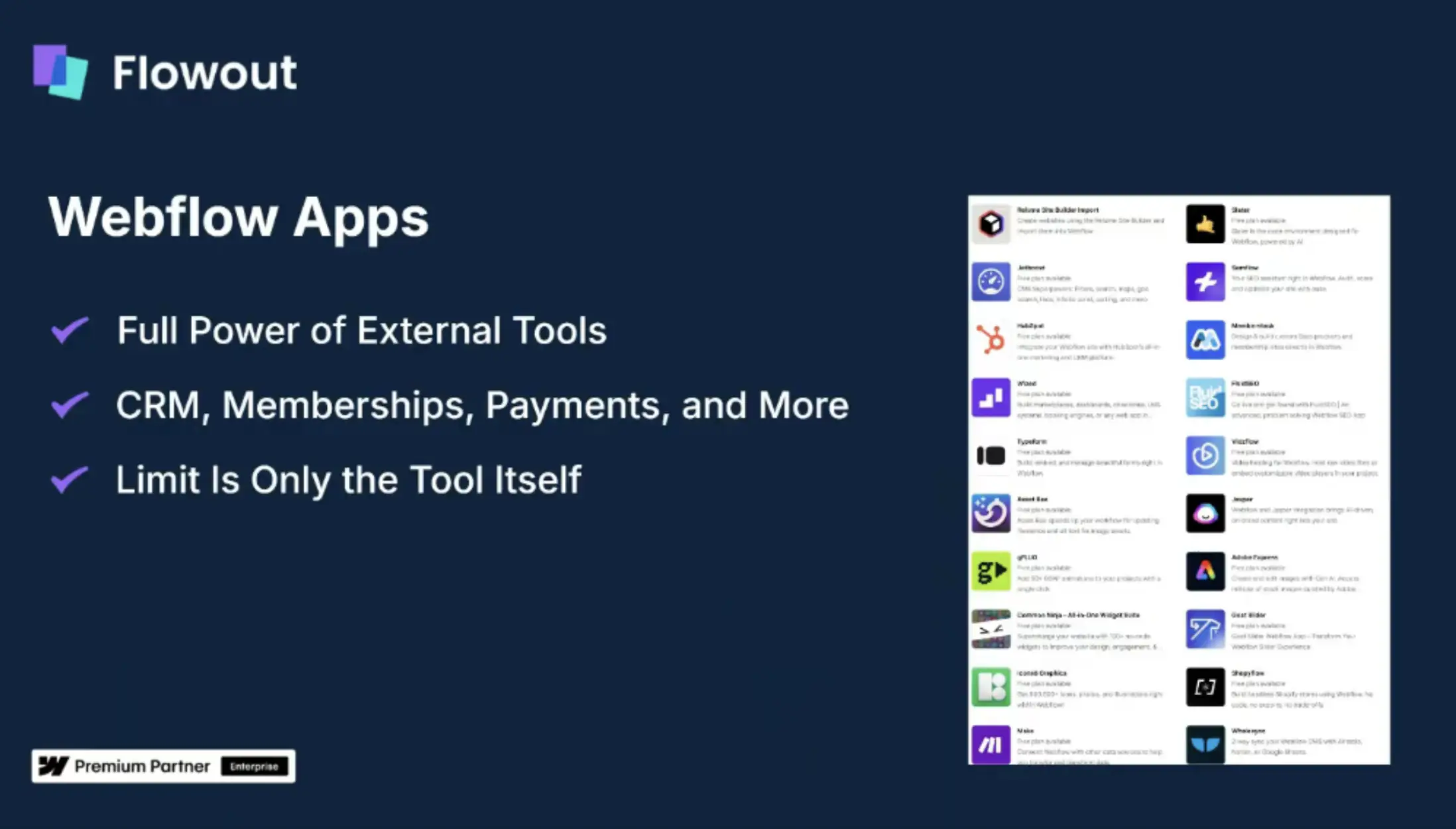
Webflow has changed how fast-moving teams approach complex websites. It's a structured development platform built for scale. The difference comes down to how expert Webflow agencies use it. They don’t just build pages; they create systems that support speed, consistency, and growth.
At the core of a scalable Webflow website is a modular setup with dynamic CMS collections, reusable components, and global design tokens. These are part of a framework that allows content, layout, and styling to work independently. This structure means teams can make updates without breaking the system or slowing each other down.
For example, marketing can launch new landing pages using prebuilt components. Product teams can update feature blocks tied directly to CMS entries. Design can change visual styles across the site by adjusting one global class. It all runs in parallel, without code bottlenecks or long review cycles.
Experienced agencies like Flowout set this up from day one with the use of:
- Structured CMS collections to manage complex content like case studies, events, or product pages
- Multi-reference fields to connect related content across collections
- Conditional visibility to control what appears, where, and when
- Global style systems that make visual updates consistent across all devices
Webflow also supports key enterprise features that used to require custom development:
- Role-based access control for large teams
- Multi-language content across regions
- Clean API endpoints for syncing data with CRMs, analytics, or internal tools
When built properly, a Webflow site behaves more like a product than a set of static pages. It becomes easier to manage, faster to evolve, and more aligned with how today’s teams need to work.
Comparing development speed, flexibility, and collaboration
When choosing between Webflow and traditional development agencies, most enterprise teams aren’t just thinking about code; rather, they’re considering how quickly they can move, how much control they have, and how easily teams can collaborate at scale.
Let’s break down the three areas where these differences are most visible.
1. Speed
Traditional dev agencies typically work in structured sprint cycles. Every update, no matter how minor, undergoes scoping, prioritization, staging, QA, and deployment. For engineering-heavy features, that process makes sense. But for marketing pages or design tweaks, it becomes a delay.
Webflow agencies work differently. Pages, components, and CMS updates can go live in days, not weeks. Visual development tools reduce handoffs, and prebuilt components allow teams to launch faster without waiting for dev bandwidth. This is especially useful during product launches, campaign pushes, or iterative testing.
2. Flexibility
Traditional builds offer flexibility at the code level, but once deployed, changes often require developer involvement. Updating layouts, adding new templates, or adjusting design elements means writing or modifying code, testing it, and redeploying.
With Webflow, teams get a different kind of flexibility. Content and design are decoupled. Layouts are controlled by CMS logic. Designers can edit components, marketers can publish content, and product teams can update feature pages, all without developer oversight. Conditional visibility, style overrides, and modular sections give teams control without risking inconsistency.
3. Collaboration
In traditional agency workflows, collaboration often centers around the development team. Each change funnels through engineers, which creates a single lane for progress. For cross-functional teams such as marketing, design, content, and product, that structure can slow things down.
Webflow unlocks parallel workflows. Editors, designers, and content owners can work in the same environment, at the same time, without conflict. Role-based permissions keep changes safe, while shared component systems ensure brand consistency across the board.
Scalability and long-term maintenance: Who does it better?
Scalability isn’t measured by how many pages a site can hold. It’s measured by how well the system adapts as the business grows. It’s about maintaining performance, consistency, and ease of iteration as teams, content, and requirements expand. And that’s where the difference between Webflow vs traditional dev agencies becomes clear.
Traditional development model
Traditional dev teams are built for depth. They can engineer custom systems, handle complex backend logic, and deliver deeply integrated solutions. But that flexibility often comes with long-term costs.
- Custom builds require ongoing developer involvement for even small changes
- Updates are routed through code deployments, QA passes, and sprint planning
- Design systems often become fragmented over time
- Technical debt builds as priorities shift, especially when marketing needs outpace dev bandwidth
- Maintenance cycles are heavier, with higher dependency on internal engineering
This model works well for backend-heavy platforms or applications that demand server-side logic. However, for content-heavy sites that constantly evolve, it becomes increasingly difficult to manage.
Webflow agency model
A scalable Webflow website is built differently. The structure is modular from the start, collections are reusable, layouts are dynamic, and styling is centrally managed.
- CMS collections scale easily across campaigns, markets, and languages
- Design components are systemised, reducing visual inconsistencies
- Core Web Vitals performance is prioritised during build, not as an afterthought
- Role-based permissions allow teams to update content without dev support
- Webflow’s API enables headless configurations and data sync with external systems
When handled by an experienced Webflow agency, the result is a system that grows with your team, without growing in complexity. Content, campaigns, and SEO evolve in sync, and site-wide changes don’t require rewrites or rebuilds.
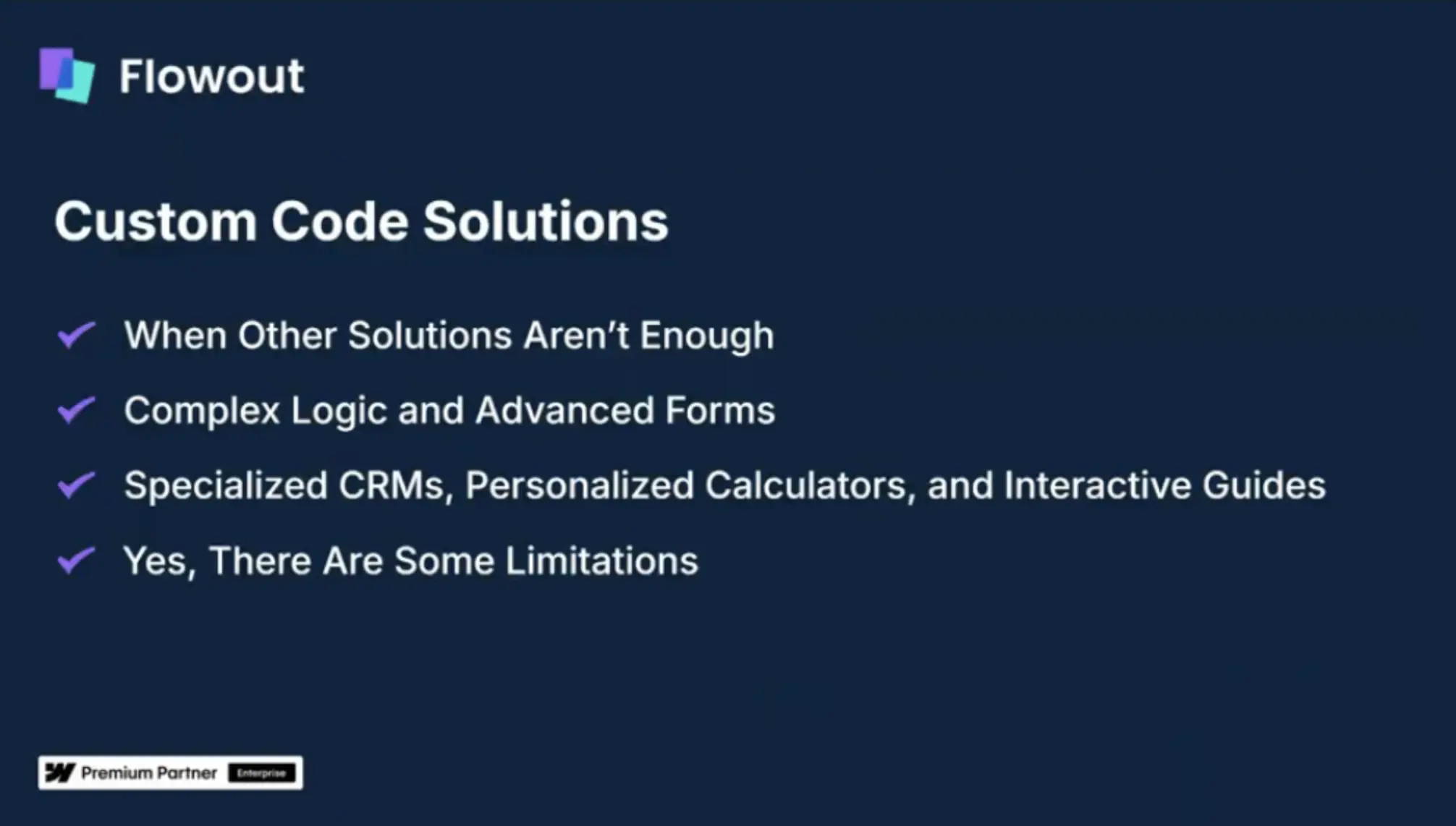
When to choose Webflow over traditional development
Choosing between Webflow and traditional development is about which one fits your build, your pace, and your team structure. Here's how to evaluate that decision based on real enterprise needs.
When is Webflow the better choice?
Webflow is built for speed, iteration, and structured content at scale. It's especially effective when:
- Time-to-launch matters: When teams need to move quickly, such as launching campaign pages, updating product content, or rolling out regional landing pages, Webflow significantly reduces time-to-launch. Traditional dev teams often require multiple sprints to scope, test, and deploy even modest updates. By contrast, a skilled Webflow agency can build and launch new pages or components in a matter of days, providing marketing and product teams with the agility they need to meet tight deadlines.
- Design and content teams need autonomy: In most traditional setups, even minor layout or content updates require developer intervention. This creates bottlenecks and slows down teams. Webflow offers a distinct workflow, allowing designers and marketers to manage content, layout, and visual changes directly within a structured environment. Role-based permissions maintain access control, while staging environments enable safe review and publishing without requiring engineers to be involved in routine changes.
- Your site is CMS-driven: Webflow is especially strong when the site is CMS-driven. Meaning, it is built around consistent content types like product pages, blog posts, case studies, or events. Each type can be set up as a collection, and Webflow auto-generates dynamic pages with clean structure and styling. Agencies like Flowout build these systems with multi-reference fields, filters, and conditional logic, making it easy to scale content across multiple regions or verticals without duplicating effort.
- You’re operating across departments, regions, or product teams: As teams grow, websites often become harder to manage. Webflow simplifies this with global design tokens, modular structures, and user-specific permissions. Whether it's marketing, updating campaign pages in one market, while design adjusts layout templates for another, the platform supports parallel workflows without creating inconsistency. This makes it an ideal choice for organisations with distributed ownership of content.
- Scalability and SEO are priorities: Webflow is designed to meet modern technical standards like Core Web Vitals, clean semantic markup, mobile responsiveness, and fast page loads, which are baked in. Paired with full control over meta fields, schema markup, canonical tags, and sitemaps, it gives SEO teams the structure they need without plugin overhead. It’s a front-end system that holds up under growth without becoming harder to maintain.
Traditional development is the better choice when:
- Your site depends on custom server-side logic: If your platform requires complex backend workflows, real-time data syncing, custom authentication systems, or transactional functionality, traditional development is often the better fit. These are use cases where Webflow’s no-code and low-code approach can’t provide the depth or flexibility that a backend framework like Node.js or Django can offer.
- You’re operating within strict infrastructure or compliance requirements: In industries like finance, healthcare, or government, infrastructure decisions are tightly linked to internal systems, compliance protocols, or data residency rules. If your site must run on a specific hosting environment or integrate directly with legacy platforms, a traditional stack gives you more control over every layer of the architecture, from security to deployment.
- Your product involves advanced interactivity or user logic: Webflow handles rich visual interactions and animations well, but it’s not built for applications that require state management, authenticated user flows, or highly interactive dashboards. If you're building an app-like experience with dynamic filtering, saved user states, or complex logic, a custom frontend framework will provide the tools needed to handle that logic efficiently.
Why do some teams choose both?
Many enterprise teams are now taking a hybrid route. Webflow manages the front-end experience, providing a fast, structured, and design-controlled experience, while backend logic resides elsewhere, connected via APIs. This model gives marketing and product teams speed, while technical teams retain control over business-critical systems.
The choice isn’t binary. It comes down to understanding your needs and choosing a model that supports both short-term agility and long-term scale. For many modern teams, especially those working across departments and regions, a scalable Webflow website built by the right agency offers the balance that traditional development can't consistently deliver.
Conclusion
Building and scaling complex websites isn’t just about choosing a platform; it’s about choosing a model that aligns with how your team moves, ships, and grows. Traditional development agencies offer depth and control, but often at the expense of speed and flexibility. Webflow, when implemented strategically, provides a modern alternative that prioritises collaboration, iteration, and structured scale.
For content-heavy, design-driven, and fast-moving teams, Webflow changes the equation. It changes how the tool is set up, structured, and maintained. That’s where Flowout comes in.
Frequently asked questions
What are the pros and cons of using Webflow vs a traditional dev agency?
Webflow offers faster turnaround, easier updates, and more control for non-dev teams. Traditional dev agencies provide deeper backend flexibility but often slow down routine changes and require ongoing developer support.
Is Webflow capable of handling complex, custom builds?
Yes, especially when built by an experienced Webflow agency. With dynamic CMS structures, API integrations, and modular components, Webflow supports advanced builds without compromising speed or performance.
Can Webflow sites scale as well as traditionally developed websites?
Absolutely. A scalable Webflow website can support thousands of CMS items, global content, and complex structures, while remaining lightweight, SEO-friendly, and easy to maintain over time.











.png)
.png)







