However, traditional content management systems often struggle to keep up with the demands of fast-growing enterprises, where efficiency, flexibility, and collaboration across teams are non-negotiable. This is where Webflow enterprise solutions make a difference. Let’s explore why leading businesses are choosing Webflow’s enterprise solutions to power their websites and digital experiences.


Developer perspective: Extensible CMS and enterprise features
Developers are often juggling a mountain of tasks, fixing bugs, and managing an endless stream of feature requests. And just when you think you’ve got things under control, the business grows and your CMS struggles to keep up.
Webflow enterprise solutions are designed to handle the very demands of fast-growing businesses, so you can focus on building and innovating without worrying about system limitations.
How Webflow CMS API supports large-scale content operations
When you're managing a large-scale website, you’re handling hundreds or even thousands of pieces of content, syncing them, automating tasks, and making sure everything runs smoothly.
With Webflow’s CMS API, developers can easily sync content across different platforms, automate workflows, and create staging environments for smoother updates.
Need to update thousands of blog posts? Webflow has your back. Want to integrate that content with your CRM or analytics tool? No problem.
Custom integrations
Every business uses different tools, and no one wants to deal with multiple disconnected systems. Fortunately, Webflow enterprise solutions let you integrate all your favorite CRMs, analytics tools, and internal systems with ease.
This flexibility means developers can work smarter, not harder, focusing on the core applications while Webflow’s CMS handles the front-end and content management.
Reduced backlogs
Developers live in a world of constant requests, resulting in consistent backlogs. Using Webflow’s CMS for front-end updates means developers can focus on what really matters: strategizing core apps and the big-ticket features. Webflow takes care of the content management, leaving you to do what you do best.
Webflow’s CMS also reduces technical debt. It’s a win-win for everyone, from marketing teams who need quick content updates to developers.
For example:
How Flowout migrated Accelo’s content-heavy website to Webflow for scalability
Accelo’s website was built on Silverstripe, which made it difficult to manage and scale. With a fast-growing content strategy and over 1,900 blog posts, their marketing team struggled to publish content efficiently. Moreover, the platform lacked the flexibility needed for design and performance upgrades, which created significant roadblocks to their agility.
The traditional CMS setup slowed down publishing, reduced the team’s ability to quickly implement changes, and risked losing SEO momentum. Design updates were time-consuming, and even minor content updates required developer intervention. As a result, the website was no longer able to keep up with Accelo’s rapid growth or meet the expectations of its users.
Flowout stepped in to migrate Accelo’s website to a performance-optimized CMS, completely rebuilding it for scalability and ease of use.
Here’s how we did it:
- Migrated and reformatted more than 1900 blog posts for seamless integration with Webflow’s CMS
- Redesigned the site with a modern, clean interface and custom Lottie animations
- Built structured CMS collections to streamline publishing and updates
- Partnered with Accelo’s SEO team to preserve redirects, metadata, and search rankings during migration
- Developed reusable components to enable quick updates without developer support
- Established an ongoing partnership to drive continuous site improvements
End result:
A fully scalable, high-performance Webflow website, fuelling Accelo’s team to move faster without the initial technical bottlenecks.
Designer perspective: Building scalable systems
For enterprises, design consistency across hundreds or even thousands of pages is essential. Webflow enterprise solutions allow design teams to implement component-based design systems that keep every element, such as buttons, headers, and footers, consistent across the site.
By creating modular components, any change made to a base element automatically updates across all pages, eliminating the need for manual adjustments and ensuring that your design scales effortlessly.
Rapid prototyping and streamlined iteration
When you're designing for Webflow for large businesses, agility is key. The need to iterate quickly on landing pages or campaign pages requires tools that let designers test ideas without involving developers.
With Webflow enterprise solutions, designers can create dynamic prototypes directly in the platform. Changes can be made in real time, with no backend dependencies or deployment delays.
This means the design team can rapidly A/B test new layouts, launch campaigns, and update UI elements without waiting on development cycles, reducing time-to-market dramatically.
Scalable UI design for brand consistency
The challenge for large businesses is maintaining brand consistency across a rapidly growing website. Webflow enterprise features make this process smoother by offering control over reusable elements with a global style guide.
This ensures that every page stays aligned with the brand’s visual identity. Any design updates or style adjustments are automatically propagated across all instances of that component, making scaling effortless.
By using Webflow’s CMS bindings and dynamic content, designers can manage and implement complex layouts without compromising performance or aesthetic coherence. As your site scales, you won’t have to worry about inconsistencies or redundant work.
For example:
How Flowout helped Foxglove migrate and scale their website from Next.js to Webflow
Foxglove’s website was built on Next.js, offering high performance and flexibility, but adding complexity to content management and scalability.
The site was custom-coded, which made updates cumbersome, especially for their non-technical team. As Foxglove expanded, they needed a solution that allowed for easy content management, scalability, and performance maintenance.
Flowout migrated the entire website to Webflow, optimizing it for scalability and ease of management.
As key transformative steps, Flowout:
- Migrated 120+ custom-coded blog posts into Webflow CMS collections
- Rebuilt the website with a clean, modern design based on Figma
- Optimized the site’s performance, achieving a 99% desktop speed score and an 83% mobile score
- Simplified content management to allow the non-technical team to make updates
- Integrated Webflow CMS for sleek, easy content management
- Ensured SEO continuity by maintaining redirects, metadata, and rankings during migration
Result:
The process led to a high-performance Webflow website that allowed Foxglove’s team to move faster and manage content independently, without relying on developers.
Marketer perspective: CMS ownership and faster launches
As a marketer, you shouldn’t have to wait on anyone to push out updates.
With Webflow, you’re in the driver’s seat. Edit, publish, and launch content instantly, as Webflow enterprise features give you the control and speed you need to keep up.
Direct access to content and faster execution
Marketers need tools that allow them to iterate quickly on landing pages, campaign pages, and blog posts.
Webflow empowers marketing teams to take ownership of the site. So, no more delays caused by development queues or technical dependencies. Marketers can implement changes immediately, enabling faster go-to-market speeds and more agile campaigns.
Built-in SEO for better optimization

SEO is a crucial part of any marketing strategy, and Webflow enterprise solutions come equipped with powerful SEO features built directly into the CMS. It allows you to:
- Manage meta tags directly within the platform
- Create custom slugs for pages and content
- Implement redirects without external tools or plugins
- Reduce the risk of SEO issues from manual errors
- Ensure content is optimized for search engines from day one
A/B testing and campaign flexibility
With the Webflow CMS, marketers can quickly create and test multiple versions of landing pages, ensuring that the best-performing designs and copy are published. The platform supports A/B testing, allowing for rapid optimization and iteration based on real-time data.
Campaign launches are streamlined, giving marketers the flexibility to experiment with different messaging and design variations without relying on development resources.
For example:
Flowout’s redesigning and migration strategy for Builder Prime’s website
Builder Prime’s website was built on WordPress, but the platform had become a hindrance. Their marketing team struggled to keep up with content management, and the site’s performance was slower than desired. Content, such as blogs, webinars, and podcasts, was scattered across the site, making it difficult to navigate and engage with.
Builder Prime wanted a complete redesign that would better align with their updated brand guidelines and appeal to their target audience of field workers, such as electricians and parquet installers.
Flowout migrated the website from WordPress to Webflow, delivering an improved user experience, faster performance, and a design that spoke directly to their audience.
Here’s how we did it:
- Migrated and reorganized content, including blogs, webinars, and podcasts, into a streamlined "Resource Pages" section
- Rebuilt the site with a clean, modern design that incorporated Builder Prime’s updated brand guidelines and highlighted their core customer
- Implemented performance optimizations to improve page load times
- Integrated HubSpot for seamless registration for webinars and demo calls
- Simplified content management and updates, allowing Builder Prime’s team to independently manage the site
Result:
Flowout’s set process resulted in a more agile, user-friendly website built on Webflow, allowing Builder Prime to move faster and manage content more efficiently.
IT perspective: Enterprise-grade hosting and security
If your IT team is still wrestling with WordPress plugins and server headaches, it’s time to breathe.
With Webflow for large businesses, IT gets a fully managed playground: AWS hosting, global CDN, and automatic SSL. You can bid adios to third-party hosting or patching plugins. Let Webflow enterprise solutions do the heavy lifting, keeping your site fast, secure, and reliable.
Enterprise-grade hosting and uptime
With Webflow enterprise features, your website basically runs itself. AWS-powered hosting, a global CDN, and automated traffic management mean your site stays fast and responsive.
IT teams can finally focus on bigger-picture projects, like optimizing workflows or planning integrations. The platform handles the chaos so you don’t have to.
Reduced IT overhead
Say goodbye to plugin conflicts, patch updates, and endless maintenance headaches. With Webflow CMS, hosting, security, and updates are all built in.
Your IT team can finally swap firefighting for strategy, tackling high-value projects instead of fixing broken pages.
Built-in security and compliance
Webflow enterprise solutions come with role-based permissions, granular access controls, and automatic HTTPS, ensuring sensitive content remains safe and governance remains tight.
Compliance requirements? Covered. IT can relax knowing the platform is keeping everything secure, without constant monitoring or patching nightmares.
For example:
Flowout revamps Seabrook’s website on Webflow
Seabrook Technology’s WordPress site struggled to keep up with its needs: content updates were slow, scaling was challenging, and the team had to lean heavily on IT support. This outdated setup created bottlenecks that held back marketing campaigns and webinars.
Any design adjustments or content additions required developer intervention, making it difficult to quickly adapt or improve the website. The website couldn’t keep up with Seabrook’s growth, operational needs, or engagement goals.
Flowout migrated Seabrook’s website to a modern Webflow CMS and delivered a complete redesign.
Here’s how Flowout helped:
- Migrated and reorganized blogs and resource pages from WordPress into the Webflow platform
- Rebuilt the website with a sleek, modern design aligned with Seabrook’s updated CGP
- Integrated the Livestorm app for seamless webinar hosting directly on the site
- Improved site performance and speed compared to the old WordPress setup
- Simplified content management to allow Seabrook’s team to make updates independently
- Maintained cohesive visuals and branding across all pages for consistency
The result? A fully redesigned, high-performance Webflow website that empowered Seabrook to manage content without developer dependency.

All-in-one platform: How Webflow delivers
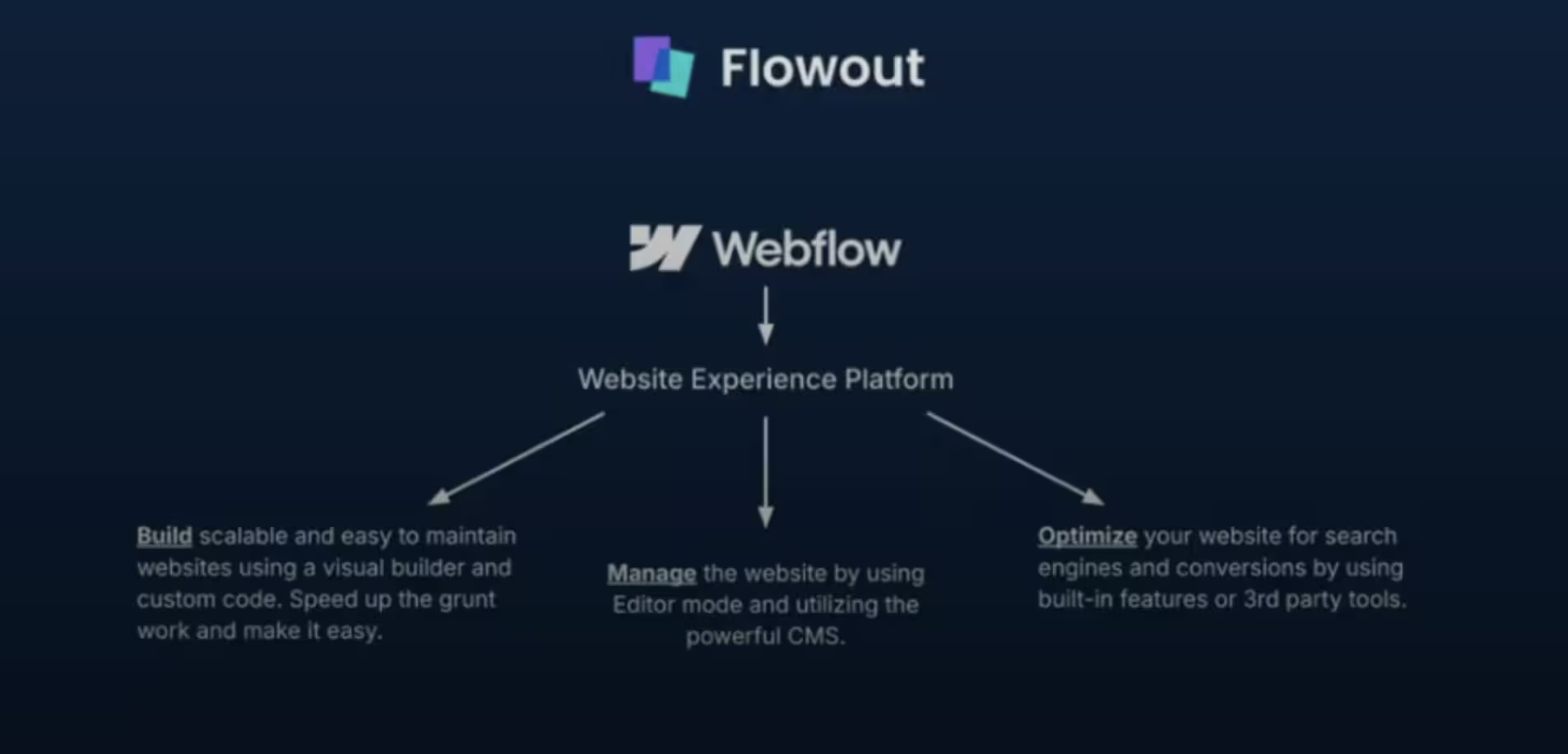
In large organizations, one of the biggest bottlenecks is fragmented workflows. Developers, designers, marketers, and IT teams often work in separate systems, creating delays and misalignment.
Webflow for large businesses solves this by unifying all teams on a single platform, streamlining collaboration while maintaining governance, security, and speed.
Enterprise collaboration workflows
Webflow improves cross-functional collaboration with A-grade security:
- Permissions: Control exactly who can view, edit, or publish content. Granular permissions let teams work safely without overwriting or breaking each other’s work.
- Roles: Assign specific roles for designers, marketers, IT admins, and developers. Each team member sees only the tools and content relevant to their responsibilities, reducing errors and training overhead.
- Editor access: Non-technical users can make content updates, launch campaigns, and edit pages without relying on developers, giving marketing and product teams full autonomy.
Lower costs and faster go-to-market
By consolidating tools and workflows into a single platform, Webflow reduces the need for multiple subscriptions, third-party plugins, and complex integrations. This not only lowers costs but also accelerates time-to-market.
Teams can deploy landing pages, product updates, or campaign microsites in days rather than weeks, all while maintaining brand consistency and governance.
Summing up: Scale beyond the CMS with Webflow
The true power of Webflow enterprise solutions is in enabling you to rethink how digital teams collaborate, innovate, and respond to change.
Enterprises no longer have to treat websites as static assets; with Webflow, a site becomes a dynamic extension of the business itself, capable of adapting instantly to new campaigns, product launches, or market expansions.
By unifying design, development, marketing, and IT workflows, Webflow empowers teams to experiment, iterate, and scale without friction. Ultimately, it gives enterprises the confidence to treat their websites as living, evolving ecosystems.
Frequently asked questions
What makes Webflow enterprise solutions a good fit for large businesses?
Webflow is designed to handle high-volume content, complex workflows, and cross-team collaboration. It unifies design, development, marketing, and IT in a single platform, enabling faster launches, easier content management, and enterprise-grade security without relying on plugins or multiple systems. Exactly what large businesses need.
How does Webflow CMS support scalability in enterprise environments?
Webflow CMS uses dynamic collections, reusable components, and API integrations to manage thousands of content items efficiently. Teams can update content, launch landing pages, or implement design changes at scale, while maintaining brand consistency and high performance.
Can Webflow replace traditional enterprise CMS platforms effectively?
Of course. Webflow alone combines the flexibility of a visual design tool with the power of a CMS and enterprise-grade features. It supports custom integrations, automations, and governance controls, allowing large businesses to replace legacy CMS platforms while improving speed, maintainability, and cross-team collaboration.











.png)
.png)







