From plugin dependencies and fragmented workflows to sluggish load times and brittle updates, what once worked well becomes a liability. Today, teams need agility, security, and consistency across all digital touchpoints. That’s why more are migrating to Webflow. Webflow removes the layers of workaround and patchwork, offering a secure, performance-optimized Webflow website that gives teams more control, fewer delays, and a better foundation to build on.


Why enterprises are moving away from WordPress
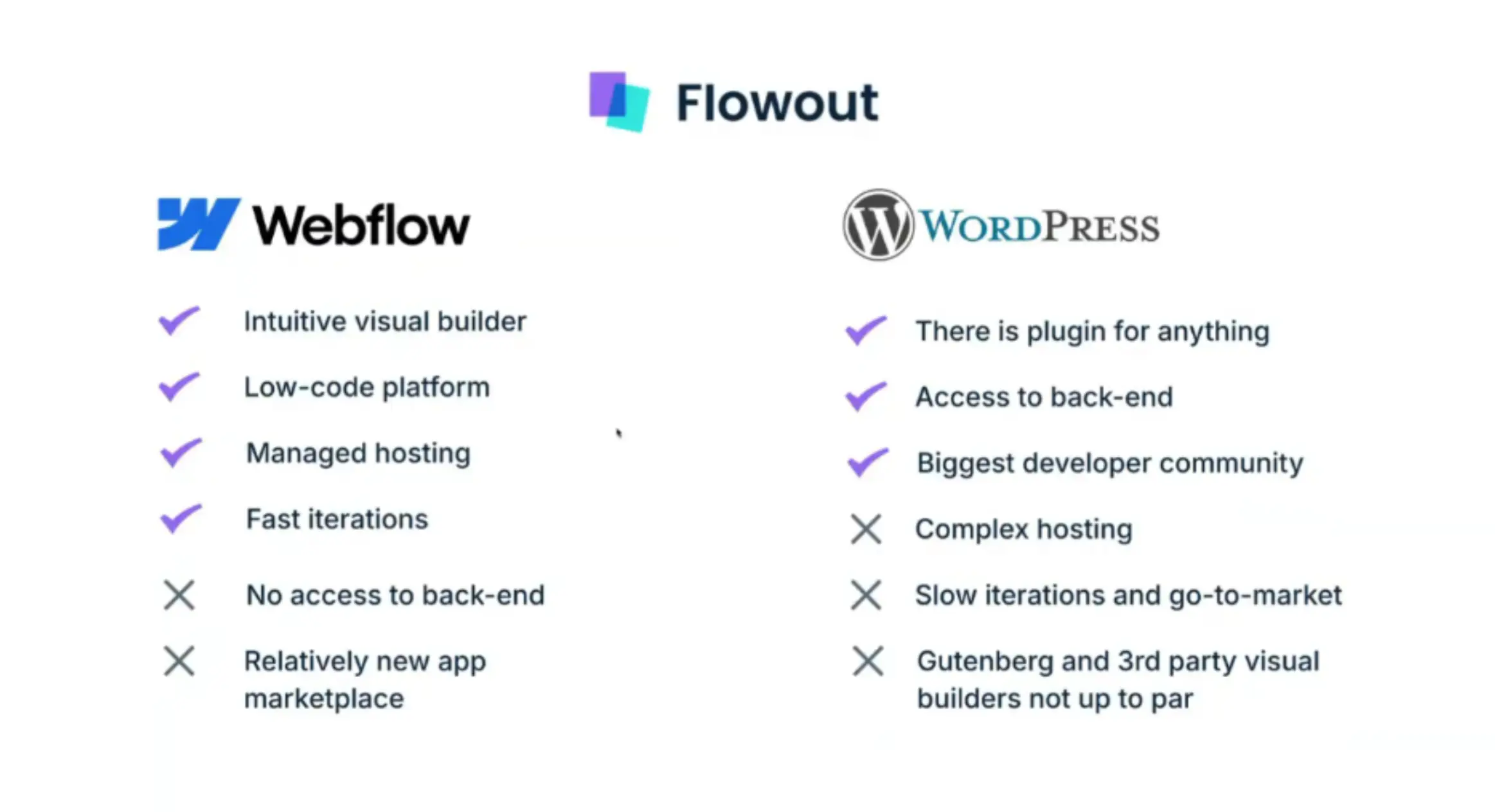
Enterprise teams today need websites that can move as fast as their strategies. But for many, WordPress has become more of a blocker than a backbone. Designed for flexibility at a time when web demands were simpler, it now struggles to keep up with the performance, scale, and security standards enterprises require.
What begins as a cost-effective CMS often turns into a patchwork of plugins, fragile integrations, and technical debt. Updates can break core functionality. Scaling across regions becomes clunky. And collaboration between content, design, and dev teams slows to a crawl.
Top challenges enterprise teams face with WordPress:
- Plugin overload increases page load times and vulnerability exposure
- Maintenance overhead grows with every update or security patch
- Design consistency is difficult to maintain without custom development
- Workflow governance lacks native support for structured roles or approvals
Webflow offers a new path, where visual development, structured CMS logic, and built-in performance tooling come standard. It’s why more enterprises are choosing to migrate from WordPress to Webflow, to replace duct-taped workflows with a platform that’s ready to scale, securely and seamlessly.
Key differences between WordPress and Webflow
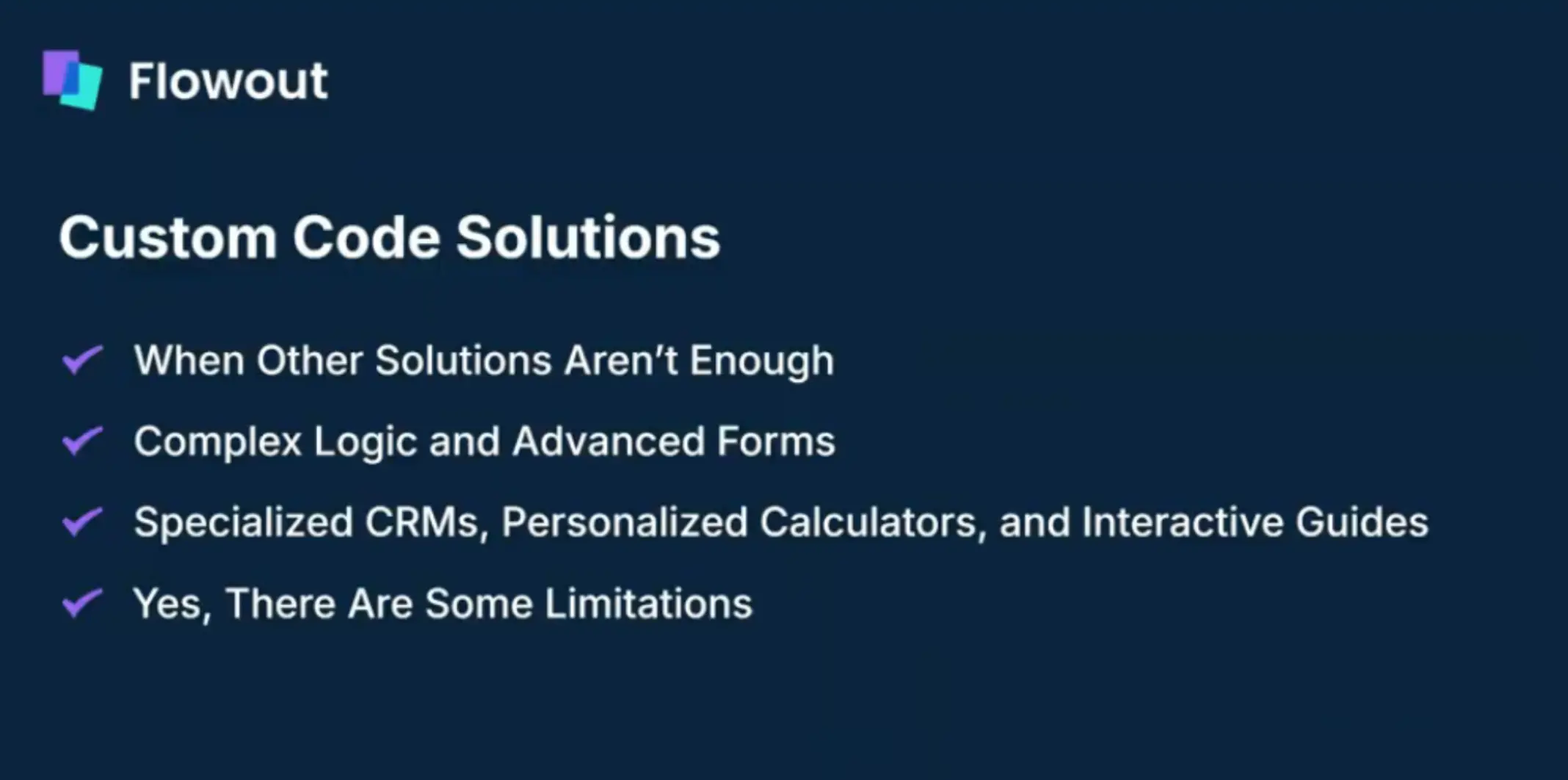
Choosing the right CMS is a strategic decision. While WordPress offers flexibility, it often comes at the cost of performance, control, and long-term scalability. Webflow takes a fundamentally different approach, eliminating unnecessary complexity and enabling faster, more efficient site management at the enterprise level.
This is where Webflow makes the difference:
- Performance and speed
Webflow is built for performance out of the box. It runs on AWS infrastructure with Fastly CDN, delivering lightning-fast load times without extra plugins or manual optimization. WordPress requires multiple caching and performance tools to achieve similar results, often with diminishing returns. This migration guarantees top performance from the start, and this is the reason many industry leaders prefer working with Webflow.
- Design and visual control
Webflow’s editor displays your final layout as you build. Your teams can design and build within the same environment without the need to go back and forth between design files and code handoffs. WordPress, in contrast, often relies on external builders or developer support to maintain brand consistency across pages.
- Content management and workflow
With reusable CMS collections, roles, and permissions, Webflow enables clean content governance out of the box. WordPress requires multiple third-party tools to establish basic governance, making updates slower and riskier.
- Secure by design
Webflow handles platform maintenance, SSL, backups, and updates automatically. With no exposed plugin architecture, it minimizes vulnerabilities and reduces IT burden. Secure Webflow development means your team doesn’t have to worry about patching outdated components every week.
So, migrating unlocks a more performance-optimized Webflow website with fewer moving parts and greater agility. It reduces technical debt, shortens release cycles, and helps teams focus on delivering impact, not managing tools.
Our 3-week migration framework: Step-by-step overview
Migrating from WordPress to Webflow at an enterprise scale doesn’t have to take months.
Flowout’s proven 3-week migration framework is purpose-built for speed, SEO continuity, and zero technical guesswork. It covers everything from audit and architecture to content migration, QA, and launch enablement, helping your team transition with clarity and confidence.
Week 1: Audit, backup & migration planning
In the first phase, Flowout performs a detailed audit of your existing WordPress site to map out all content types, URLs, metadata, and plugins. This includes:
- Backing up your full WordPress database
- Exporting data via XML or CSV (using tools like WP All Export)
- Reviewing your sitemap, SEO metadata, and page structure
- Identifying content to keep, remove, or modify
- Mapping existing content types to Webflow CMS collections
- Preparing image assets for migration
- Defining collection fields, content relationships, and dynamic templates
The goal of this week is to create a clean, structured migration plan. Flowout also sets up a Webflow staging environment during this phase, ensuring new pages and content structures are built in parallel.
Week 2: Webflow rebuild & content import
Once the plan is finalised, Flowout begins the build phase. Your WordPress content is imported into Webflow using clean, optimised CSV files, and the visual structure is rebuilt with Webflow’s native design tools.
Key deliverables during this week include:
- Rebuilding your design system using global styles and modular components
- Creating CMS collections (e.g., blogs, team members, products, landing pages)
- Importing structured content into Webflow CMS
- Manually rehosting and mapping image assets
- Implementing metadata, slugs, and 301 redirects
- Rebuilding forms, navigation, and internal search (if applicable)
- Ensuring accessibility, responsiveness, and content logic integrity
All design work is done in Webflow’s visual editor, ensuring design fidelity without code dependencies. Plugins from WordPress are replaced with native or custom Webflow interactions where needed.
Week 3: SEO, QA & go-live
The final week is dedicated to validation, optimization, and handoff. Flowout conducts rigorous QA and performance testing to ensure your new Webflow site is fast, compliant, and SEO-ready.
Steps in this phase include:
- Running Core Web Vitals and Lighthouse performance audits
- Validating all internal links, images, and CMS logic
- Testing forms, navigation, and responsiveness across browsers and devices
- Implementing 301 redirects via Webflow’s site settings
- Setting up sitemap.xml and robots.txt to support SEO
- Adding meta titles and descriptions for each page
- Configuring DNS records to point your custom domain to Webflow’s infrastructure
- Publishing your site with SSL and CDN active
- Providing training and documentation for your internal team
Flowout also ensures post-launch monitoring and support, helping teams manage the Webflow CMS without reliance on developers.
Why it works
Flowout’s 3-week migration method is based on tested workflows, not guesswork. It’s been used to move over 50 high-performance WordPress sites to Webflow, including businesses with thousands of CMS items, gated content, and custom workflows.
Benefits include:
- A cleaner, performance-optimized Webflow website
- Built-in SEO and redirect protection
- Secure Webflow development environment (no plugins or manual patches)
- Faster publishing and design flexibility for non-technical teams
- Visual consistency without code dependencies
Migrating Builder Prime from WordPress to a performance-optimized Webflow website
Builder Prime’s WordPress site had become difficult to manage and scale. Plugin overload slowed performance, design updates required developer support, and content spread across blogs, webinars, and podcasts was hard to discover and maintain. As the company expanded its marketing strategy, the outdated setup started limiting growth and weakening lead capture workflows.
Page load times lagged, CTAs underperformed, and even basic publishing tasks became a burden. The brand’s message for field contractors, its core audience, wasn’t coming through clearly, and maintaining SEO consistency across tools and content types grew harder with time.
Flowout migrated Builder Prime’s entire site to a performance-optimized Webflow CMS and rebuilt it around audience-specific goals.
Key steps included:
- Consolidated fragmented content into a structured ‘Resources’ hub
- Rebuilt the design with contractor-focused messaging and brand clarity
- Integrated HubSpot to support live demos and webinar signups
- Rehosted and relinked assets without plugin dependencies
- Streamlined publishing with reusable CMS components and forms
- Optimized SEO with clean redirects, metadata, and fast-loading pages
Results:
A fast, intuitive Webflow website that empowers Builder Prime’s marketing team to manage content independently, convert more visitors, and tell a stronger brand story, without technical bottlenecks.
How Webflow improves performance and security post-migration
Replatforming to Webflow enables a stronger, faster, and more secure digital foundation built for scale. For enterprise teams that have outgrown WordPress, the shift translates into long-term operational efficiency and reduced technical debt.
The following are ways Webflow accomplishes secure Webflow development:
- Webflow’s infrastructure, powered by AWS and Fastly CDN, ensures globally distributed delivery and rapid load times, without the need for third-party caching tools. By removing the plugin sprawl and excess code common in WordPress environments, teams immediately benefit from improved Core Web Vitals and faster user experiences.
- Webflow operates as a closed platform with automatic updates, integrated SSL, and no exposed plugin architecture. This reduces common vulnerabilities and removes the need for constant monitoring or manual patching. Security becomes a built-in advantage, not a recurring task.
- With structured CMS collections, role-based access controls, and integrated staging environments, teams can collaborate more effectively, whether publishing marketing updates or refining layouts. The platform supports parallel workflows without compromising brand or governance.
- Post-migration, organizations no longer need to rely on engineering resources for routine updates, security fixes, or plugin troubleshooting. Maintenance is handled at the platform level, enabling faster deployment cycles and freeing technical teams to focus on strategic initiatives.
Tips for a smooth enterprise-level migration
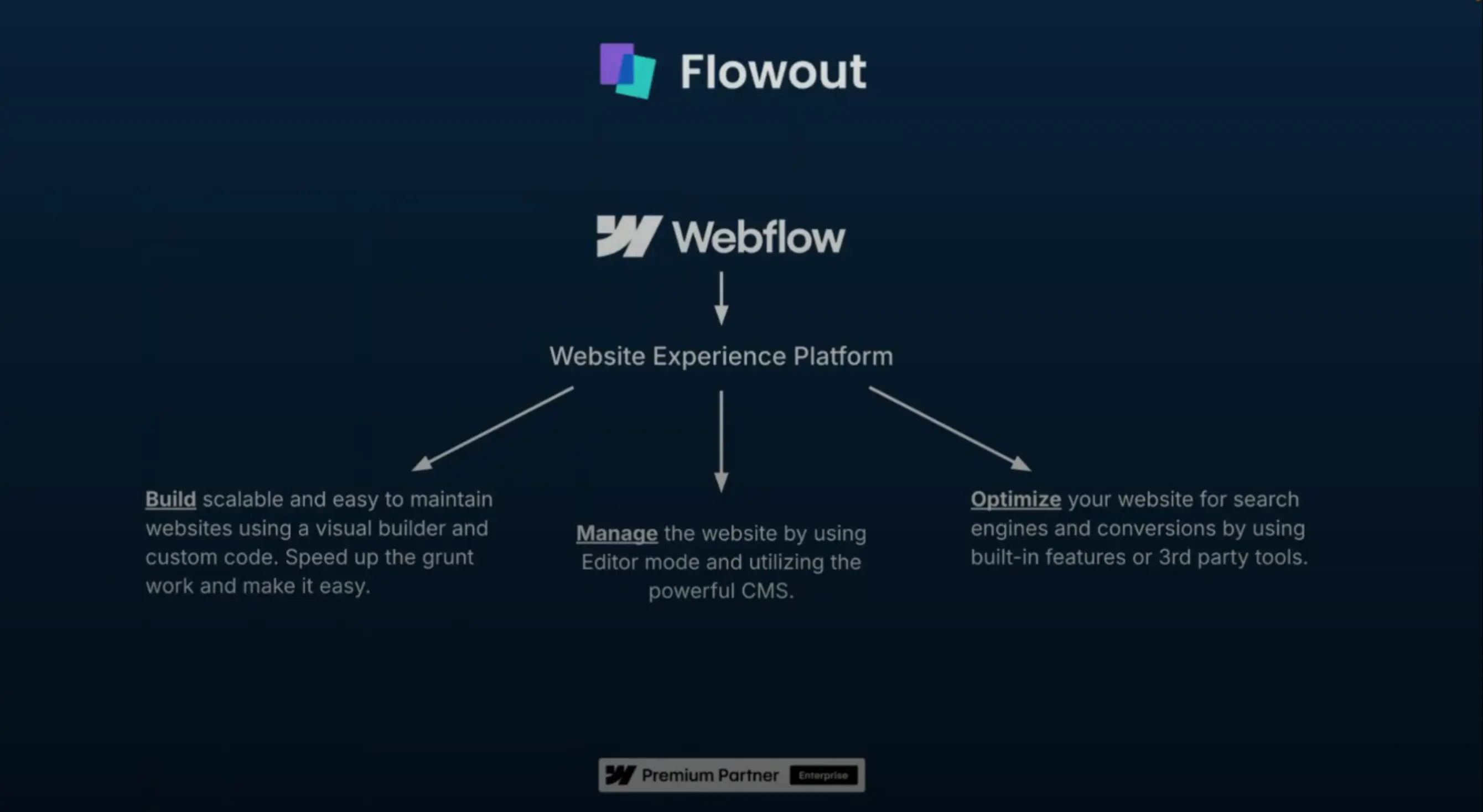
Replatforming at scale demands more than just switching CMS tools. It requires alignment across teams, precise planning, and disciplined execution. Below are key best practices to ensure your migration to Webflow is structured, seamless, and successful.
1. Start with a strategic content audit: Review existing content to identify what to migrate, update, consolidate, or retire. Prioritize high-performing pages, ensure metadata is complete, and flag outdated assets that could impact SEO or UX.
2. Define governance early: Establish clear roles and approval workflows before migration begins. Clarify who owns content, design, development, and compliance. This reduces back-and-forth during QA and ensures accountability post-launch.
3. Align cross-functional stakeholders: Bring together marketing, design, product, SEO, and legal early in the process. Enterprise migrations affect multiple teams—early alignment helps resolve blockers and avoid rework.
4. Use the migration as a modernization opportunity: Treat replatforming as more than a copy-paste exercise. Rethink your design system, streamline navigation, and build modular CMS components that support faster launches and future scalability.
5. Validate everything before launch: Perform thorough QA on site speed, mobile responsiveness, accessibility, SEO integrity (redirects, schema, metadata), and form functionality. Set up analytics and tag management in parallel.
6. Document and train: Post-launch success depends on internal adoption. Ensure editors are trained, workflows are documented, and version control processes are in place. Make it easy for teams to operate independently.
7. Monitor performance and iterate: Set benchmarks before launch and track performance after go-live. Use insights from Webflow’s built-in analytics and third-party tools to optimize for speed, engagement, and conversion continuously.
Conclusion
A successful migration is largely about building a CMS that empowers teams, accelerates publishing, and removes unnecessary friction from day-to-day operations. Replatforming doesn’t need to be a drawn-out process. With Flowout, you can migrate from WordPress to Webflow in just 3 weeks, without sacrificing performance, security, or control.
We go beyond content transfer. We rebuild your website infrastructure for scale, implementing structured CMS logic, reusable components, and performance-first frameworks. The result is a high-performing Webflow site that’s easy to manage and ready to grow with your business.
If you’re ready to leave behind plugin conflicts, developer bottlenecks, and rigid workflows, Flowout can help. Our team has guided dozens of enterprise migrations on time, on budget, and with measurable outcomes.
Frequently asked questions
Is it realistic to migrate an enterprise site from WordPress to Webflow in 3 weeks?
Yes. With a well-defined migration plan, expert guidance, and cross-team coordination, large-scale enterprise websites can be successfully migrated to Webflow within 3 weeks. Key factors include content structure, design complexity, and internal readiness.
What are the biggest performance gains after moving from WordPress to Webflow?
You’ll see faster load times, better Core Web Vitals, and improved site stability. Webflow eliminates the need for performance plugins and reduces the number of third-party scripts, resulting in cleaner code and a faster user experience across all devices.
Does Webflow offer better security than WordPress for enterprise use?
Yes. Webflow provides automatic SSL, built-in platform updates, and a closed infrastructure that avoids plugin-based vulnerabilities. Enterprises benefit from fewer security risks, reduced maintenance, and greater peace of mind.











.png)
.png)







