That’s exactly why so many digital teams today are more likely to turn to an enterprise Webflow agency for fast-moving teams. Not only does Webflow enable you to act quickly, but the right agency ensures your infrastructure doesn’t buckle as you scale. This blog will walk you through why Webflow has become the go-to platform for enterprise-grade builds and break down the value of specialized agencies.


The demands of fast-moving enterprise teams
Managing digital infrastructure at scale isn’t easy when your teams are sprinting in every direction.
You’ve got marketing launching global campaigns, product teams iterating on landing pages, legal double-checking compliance for multiple markets, and analytics folks asking for custom events tracking before next Tuesday. And somehow, you’re supposed to keep the site running like clockwork.
These are common demands of fast-moving enterprise teams:
- Speed to launch: You can’t be filing tickets for minor content updates. You need a CMS that lets non-technical folks make changes.
- Cross-team autonomy: Designers, writers, legal, and developers should be able to work on the same platform, without stepping on each other’s toes.
- Content versioning and compliance: Especially if you're in regulated industries like fintech or healthcare, your platform has to support workflows, approvals, and rollback options.
- Localization and segmentation: One homepage won’t cut it. You need regional variations, translated content, and market-specific landing pages that still fit the brand.
- Integrations that actually work: You’re probably using HubSpot, Salesforce, Segment, or something custom. Your site has to talk to those tools. Smoothly.
Now, try doing all this on WordPress with ten plugins, three engineers, and a never-ending backlog. You’ll see where the cracks start showing.
Why Webflow is the ideal platform for agility and speed
So why are so many enterprise teams switching to Webflow? Because it clears the clutter so the teams can move.
Webflow combines the power of a CMS, the flexibility of a front-end builder, and the simplicity of a no-code tool, all without giving up control or performance. It’s the only tool that genuinely lets teams move fast without breaking things.
- Visual-first editing for marketers and designers:
Non-developers can build pages, edit copy, swap visuals, and experiment with layouts, all in the visual editor. - Dynamic content with CMS Collections:
You can build blog feeds, product directories, job boards, and resource hubs using structured content. This saves time, especially when your content types multiply. - Component-based systems:
Designers can build and reuse pre-defined sections like CTAs, feature blocks, and footers. That keeps the look consistent without limiting flexibility. - Enterprise hosting out of the box:
Webflow runs on AWS with Fastly CDN. So your pages load quickly, even when traffic spikes. No DevOps. No plugins breaking after updates. - Performance-first approach:
From Core Web Vitals to clean HTML output, Webflow doesn’t sacrifice speed. You get a site that’s fast and SEO-friendly. - Custom code and integrations:
Want to trigger a CRM automation or embed a third-party app? You can add JavaScript, REST APIs, and external embeds right where you need them.
At the enterprise level, speed means giving your teams the tools to move independently with structure rather than just moving recklessly. And this is where Webflow for enterprise really shines.
But, tools alone aren’t enough. Most fast-moving teams don’t have time to build or maintain complex Webflow setups themselves.
The role of specialized Webflow agencies in complex builds

You could absolutely build a Webflow site in-house. But can you do it while managing campaigns, updating the product roadmap, handling data migration, and keeping 17 stakeholders happy?
Probably not, and that’s why enterprise Webflow agencies for fast-moving teams exist.
Experienced Webflow agencies handle the structure, speed, and scalability, so your internal team doesn’t have to. They:
- Think in systems, not pages:
A good Webflow agency does more than just design static pages. They build reusable systems that your team can operate without code. - Speak design and dev:
An expert Webflow agency will take your Figma components and turn them into live, CMS-powered sections. They’ll also handle custom code, script loading, and integration logic that keeps performance high. - Support stakeholder complexity:
If you’re working with multiple departments, and juggling multiple priorities, an enterprise Webflow agency for fast-moving teams is more likely to work across teams, be it marketing, product, compliance, and ensure everyone’s needs are met. - Speed up your tasks:
The best Webflow agencies work on flat-rate or sprint models. That means your team sends a brief and sees results in a few days and not weeks.
With the best Webflow design agency for complex builds, this becomes a Monday morning request with a Tuesday afternoon review link. That’s the difference.
Benefits of partnering with an enterprise-ready Webflow agency
When you work with an enterprise Webflow agency for fast-moving teams that’s been there, done that, you’re buying more than just hands on a keyboard. You’re getting a thought partner who knows how to build for scale. Here’s what a good team can offer:
- Structured CMS architecture from day one:
Experts in enterprise Webflow agency for fast-moving teams build content models that mirror your operations. Whether it’s career listings, partner portals, or multilingual product pages, its all build to scale. - Reusable component libraries:
The agency sets up drag-and-drop modules wired to your CMS, so your team can build faster and stay consistent. No redesigns needed. - Custom integrations and API support:
Need to pull in data from Airtable, push leads to Salesforce, or send emails from HubSpot? An agency will wire it all up cleanly and safely. - Built-in SEO and performance:
They handle Core Web Vitals, preload fonts, lazy-load assets, and fine-tune your scripts. You get faster load times and better search rankings without lifting a finger. - Migration support from legacy platforms:
Got 600 pages in WordPress? They’ll audit, map redirects, migrate content, and rebuild everything for Webflow with zero downtime and no SEO loss. - Compliance and permissions:
You can’t have interns editing legal disclaimers. A seasoned agency will set up user roles, approval workflows, and permissions that fit your internal structure.
For example:
Here’s how Flowout helped Monster Products scale with speed and structure
Monster Products, an iconic consumer electronics brand, needed a complete overhaul of its e-commerce experience. Their existing setup slowed down the marketing team, introduced technical dependencies, and made it difficult to publish product updates, launch promotional pages, or maintain SEO momentum, especially during high-traffic campaigns and without developer support.
Flowout rebuilt Monster Products’ entire frontend using a modular Webflow CMS framework that enabled non-technical team members to publish product updates, launch campaign pages, and manage dynamic content, without relying on developers.
Here’s what we delivered:
- Modular CMS structure: Monster’s vast product catalog was migrated into Webflow Collections with relational logic, supporting filters, product specs, and related items across dynamic templates.
- Custom code and API syncing: Inventory and pricing data pulled in via custom JavaScript and API endpoints kept product pages current in real-time. There was no need for manual updates.
- Performance optimization: Flowout compressed assets manually, deferred scripts, and passed Core Web Vitals across all key pages. Even during new product launches, site speed remained consistent.
- E-commerce flexibility: Webflow’s frontend was paired with third-party tools for checkout and cart logic, allowing Monster to experiment with promotions and bundles on the fly.
- Team empowerment: Most importantly, the marketing team could ship new campaign pages in under 48 hours without waiting for dev sprints. The design system was translated into reusable components, giving the team the freedom to work without breaking anything.
In the first three months post-launch, Monster saw a 70% increase in publishing velocity, faster-than-expected SEO recovery post-migration, and smoother collaboration across marketing and product teams.
How to identify the best Webflow agency for your team’s needs
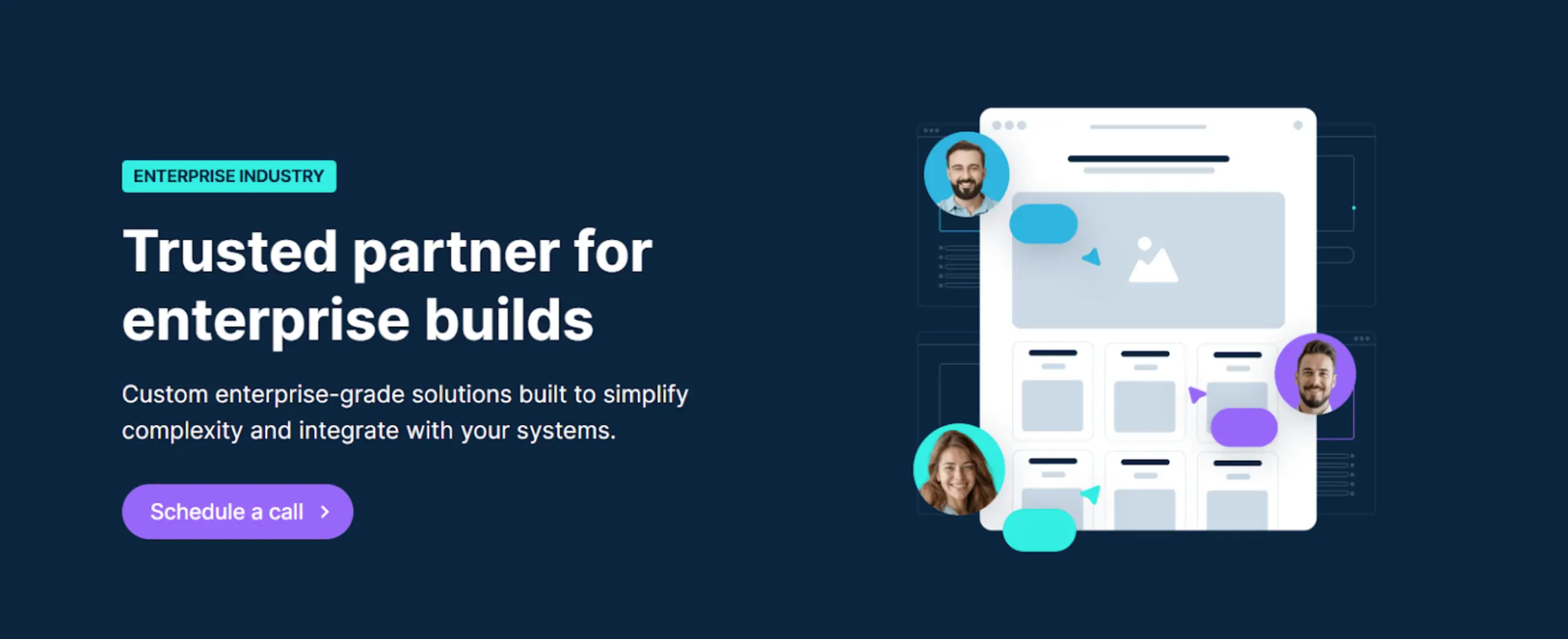
Not every agency that “knows Webflow” is ready to support enterprise growth. There’s a big difference between building a portfolio site and scaling a performance-first platform with dynamic content, multiple user roles, and deep integrations.
Here’s what you should look for when choosing the best Webflow design agency for complex builds:
- Proven experience with enterprise-grade builds:
Ask for case studies or examples. These are the questions clients generally ask us:
Did you migrate 1,000+ pages? Have you handled multilingual content? Did you build out gated flows or gated libraries? These are signs they look for to know that companies like us scale. - Strong understanding of CMS logic:
Enterprise Webflow is all about structuring content so your team doesn’t redo things every time. If an agency can set up reusable CMS templates and reference fields properly, that’s a green signal. - Speed of delivery and responsiveness:
If it takes an agency two weeks to create a single landing page, they’re not built for speed. At Flowout, we maintain transparency when it comes to turnaround times in days. - In-house technical capability:
The best Webflow design agency for complex builds should know how to write JavaScript, set up APIs, and handle performance tuning. Once you start scaling, templates alone won’t cut it. That’s where Flowout stands out the most. We bring everything to the table. - Transparent process and communication:
An enterprise Webflow agency for fast-moving teams, like Flowout, will give you access to a project board. We ensure that the QA builds are completed before delivery. As an agency, we work like product teams and have scaled well with enterprise orgs. You can check out our success stories! - Comfort with integrations:
Agencies should know how to sync Webflow with HubSpot, Salesforce, Segment, Intercom, and other tools. Flowout experts know that it is not enough to build the front end. We connect it to your stack. - Support for post-launch iterations:
Your site is never really “done.” We at Flowout also offer flat-rate or retainer options so you can keep building, testing, and optimizing without renegotiating every task.
Conclusion
If you're building a business that moves quickly, your website can't be something that slows you down. It has to move with you, supporting experiments, launches, campaigns, and compliance with zero friction.
Webflow offers the foundation. It is fast, flexible, secure, and visual, but to really get the most out of it, you need a partner who understands your speed, structure, and goals.
Working with an enterprise Webflow agency for fast-moving teams like Flowout sure makes a difference. We bring the systems thinking, dev capabilities, and delivery speed that today’s enterprise teams need.
With Flowout, you don’t need to build everything in-house. You need to build smart, move fast, and stay consistent. And with the right agency, your website becomes a growth tool and not a bottleneck.
Frequently asked questions
What makes a Webflow agency suitable for enterprise projects?
Agencies that know how to build scalable CMS structures, performance-optimized pages, and connect Webflow with CRMs, APIs, and internal tools are better suited for enterprise work. They think beyond design and focus on systems.
Can Webflow agencies handle fast-paced team demands and quick turnarounds?
Yes. The right agency builds processes that match enterprise velocity, offering fast delivery windows, reusable components, and flat-rate or retainer models that let your teams work without waiting.
How do Webflow agencies support complex enterprise site builds?
By designing modular design systems, setting up logic-driven CMS structures, managing migrations, handling multi-language support, and optimizing for SEO and performance, all while keeping internal teams looped in.




















